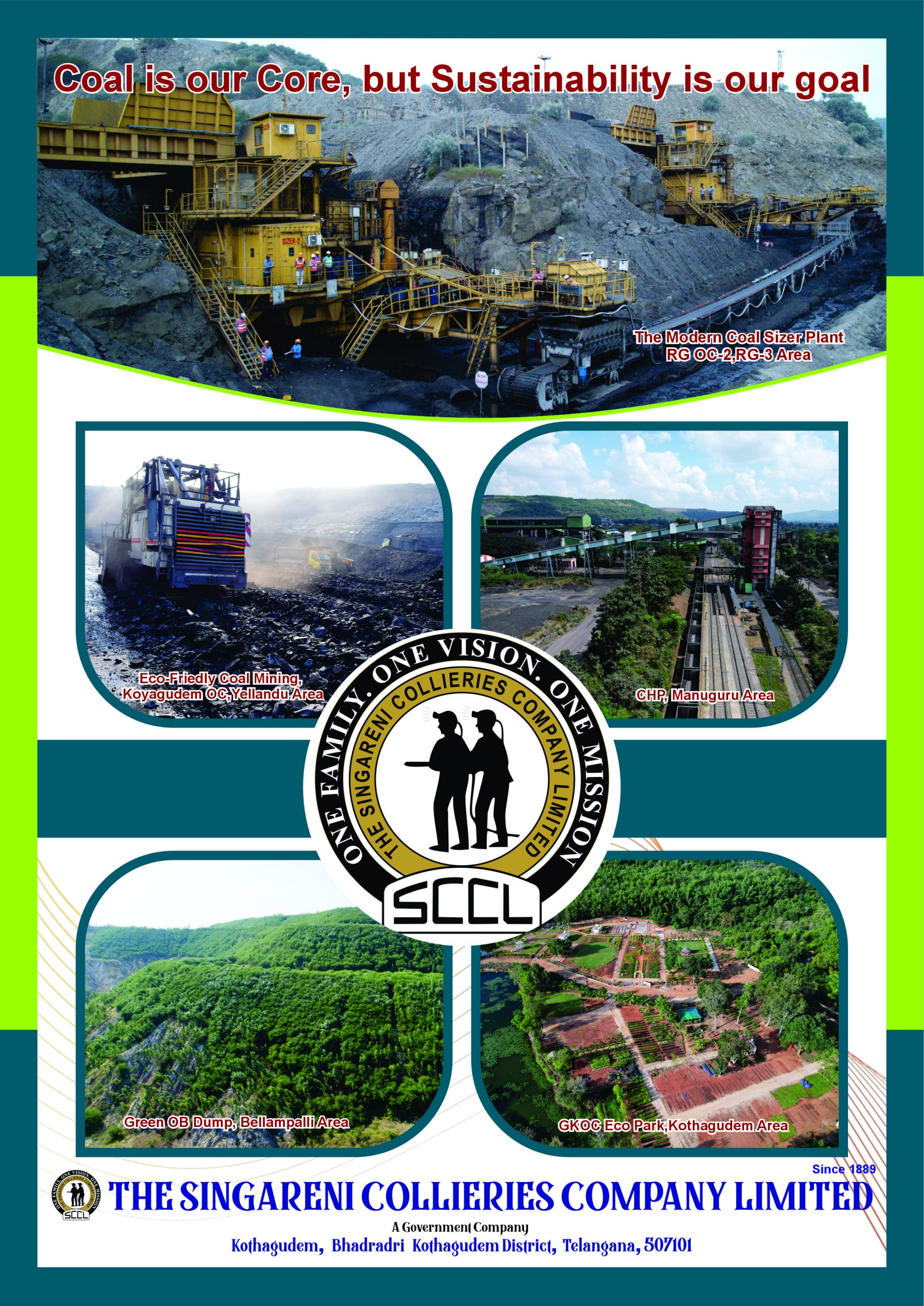Who Is Affected?
The warning is directed at desktop and laptop users running Windows or macOS. Smartphone users are reportedly at lower risk, according to CERT-In. Linux users are also advised to update their browsers to mitigate any potential vulnerabilities.
Risks Involved
CERT-In explained that these vulnerabilities could allow hackers to gain unauthorized access to sensitive information stored on affected devices. Such exploitation could lead to significant data breaches or system compromises.
Update Your Browser
To safeguard against these threats, CERT-In strongly recommends updating Google Chrome to the latest version immediately.
- Windows and macOS users should update their browsers if they are running versions earlier than 132.0.6834.83/8r or 132.0.6834.110/111.
- Linux users are advised to upgrade their browsers if they are using a version earlier than 132.0.6834.110.
How to Update Chrome
- Open Google Chrome on your desktop or laptop.
- Click on the three-dot menu in the top-right corner.
- Navigate to Help > About Google Chrome.
- Chrome will automatically check for updates and install the latest version.
- Restart the browser to apply the update.
Why Updating Is Crucial
Applying the latest security patches ensures your browser is protected against known vulnerabilities. Staying up to date is an essential step in safeguarding personal and sensitive information from cyberattacks.
Stay vigilant and ensure your devices are secure by regularly updating your software and applying recommended security patches.